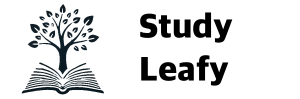A computer is a powerful machine made up of various essential components, each playing a unique role in processing, storing, and displaying information. Whether you’re using a desktop, laptop, or even a mobile device, computers have many of the same fundamental parts that work together to allow smooth performance and user interaction. This guide explains the key parts of a common computer, from the CPU and memory to storage and peripheral devices, helping you understand how each component contributes to the computer’s functionality.
1. Central Processing Unit (CPU)

Often called the “brain” of the computer, the CPU (Central Processing Unit) is responsible for executing instructions and performing calculations. The CPU interprets commands from software programs and executes them, handling everything from simple arithmetic to complex tasks. Modern CPUs have multiple cores, allowing them to perform multiple operations simultaneously, which improves performance and efficiency.
2. Random Access Memory (RAM)
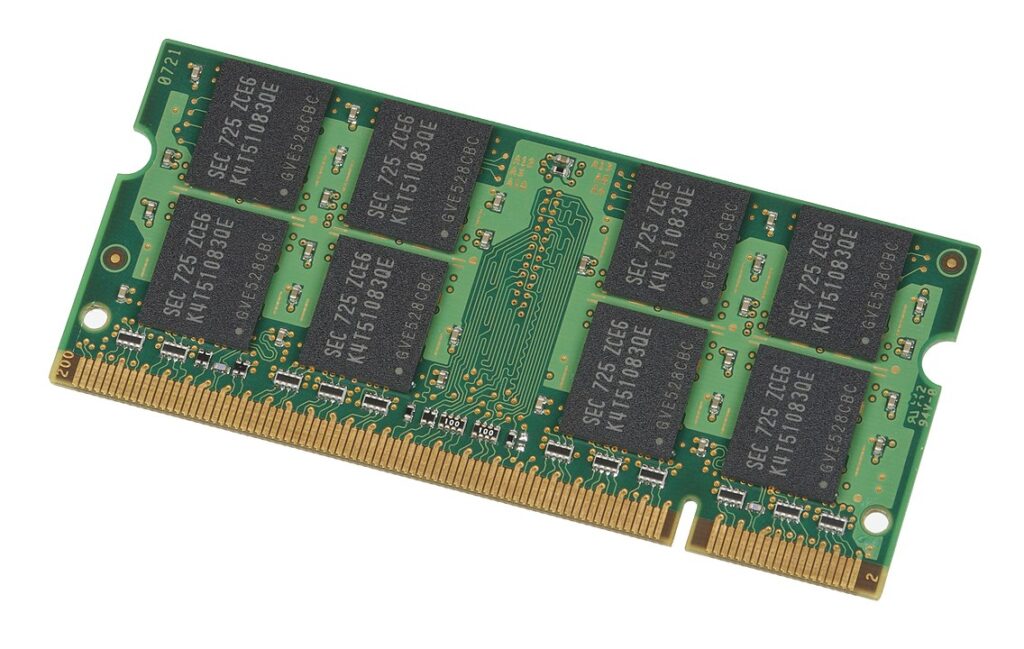
RAM, or Random Access Memory, is the computer’s short-term memory. It temporarily stores data that the CPU needs to access quickly, such as program files currently in use. The more RAM a computer has, the more tasks it can handle simultaneously, which results in smoother multitasking. When you open a program or a file, it’s loaded from storage into RAM, allowing fast access by the CPU.
3. Storage Drive (HDD or SSD)


Storage drives provide long-term data storage for the computer, holding the operating system, applications, and personal files. There are two main types of storage drives:
- Hard Disk Drive (HDD): Uses spinning disks to read and write data. HDDs are generally slower but offer larger storage capacities at a lower cost.
- Solid-State Drive (SSD): Uses flash memory, making it faster and more reliable than HDDs, though typically more expensive. SSDs allow for faster boot times and quicker file access.
Many computers use a combination of HDD and SSD to balance storage capacity and speed.
4. Motherboard

The motherboard is the main circuit board that connects all components of the computer. It houses the CPU, RAM, and storage drives, and includes various slots for other devices like graphics cards and sound cards. The motherboard allows communication between all parts of the computer, acting as the system’s central hub.
5. Power Supply Unit (PSU)

The Power Supply Unit (PSU) provides the necessary electrical power to the computer’s components. It converts electricity from a wall outlet into a form usable by the computer’s parts, distributing power to the motherboard, CPU, and other devices.
6. Graphics Processing Unit (GPU)

The GPU, or Graphics Processing Unit, is responsible for rendering images, videos, and animations on the computer’s display. While some CPUs have integrated graphics, high-performance tasks like gaming, video editing, or 3D rendering require a dedicated GPU, which has its own processor and memory.
7. Cooling System

A computer’s components, especially the CPU and GPU, generate heat during operation. The cooling system, which includes fans, heatsinks, and sometimes liquid cooling systems, prevents overheating by dissipating this heat. Proper cooling is essential for maintaining the computer’s performance and longevity.
8. Input and Output Devices (Peripherals)
Input and output devices allow users to interact with the computer. Common input devices include:
- Keyboard: Allows text entry and command input.
- Mouse: Enables navigation and selection on the screen.
- Microphone: Allows audio input for communication or recording.
Output devices include:
- Monitor: Displays visual information and user interfaces.
- Speakers: Output audio signals from the computer.
Other peripherals, like printers, webcams, and scanners, extend the computer’s functionality.
9. Network Interface Card (NIC)

The Network Interface Card (NIC) allows the computer to connect to networks, such as the internet or local area networks. NICs can be wired (using Ethernet cables) or wireless (using Wi-Fi). This component enables data transfer and communication with other devices.
10. Case (Chassis)

The case, or chassis, houses all of the computer’s components, protecting them from dust and physical damage. Cases come in various sizes and designs, from compact builds to larger setups with additional space for advanced cooling and extra storage drives.
Each part of a computer plays an important role in the system’s overall function, working together to process, store, and display information. Understanding these components can help users make informed decisions when building, upgrading, or troubleshooting a computer, ensuring it meets their needs for tasks like gaming, work, or media consumption. By knowing how each part contributes to the whole, you can appreciate the complex engineering that makes computers one of the most versatile and essential tools of modern life.