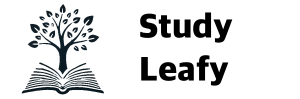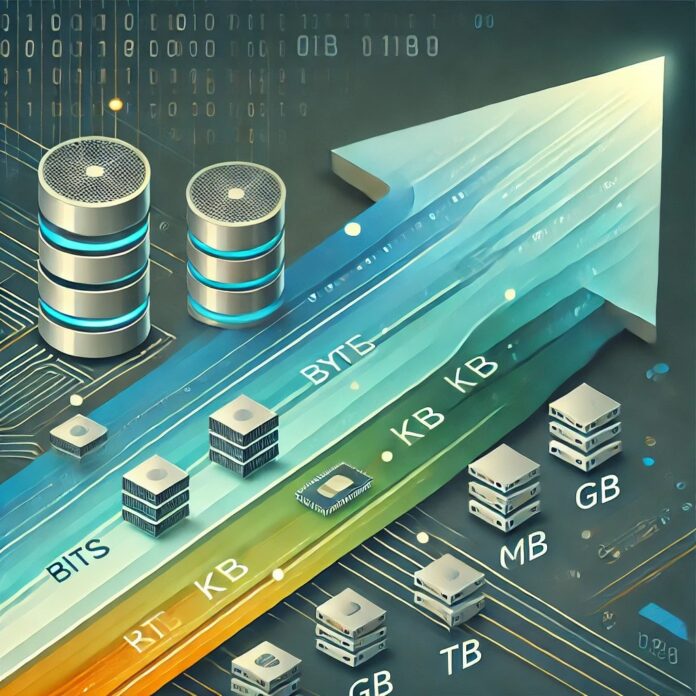In the digital age, our everyday activities—ranging from using smartphones and laptops to streaming videos online—involve generating, storing, and transferring vast amounts of data. However, not everyone understands how data is quantified, what those acronyms like GB (gigabyte) or TB (terabyte) represent, or why we sometimes talk in bits and other times in bytes. Understanding these concepts is crucial for making informed decisions about choosing storage devices, optimizing file sizes, and interpreting internet connection speeds.
This guide offers a comprehensive look at common units of data measurement, including the difference between bits and bytes, the nuances of binary (base-2) and decimal (base-10) prefixes, and how to convert between units like kilobytes (KB), megabytes (MB), gigabytes (GB), terabytes (TB), and beyond. We will also cover data transfer speed units like Mbps and Gbps, ensuring you have a well-rounded understanding of both storage capacity and data throughput. By the end of this article, you will be able to confidently interpret, compare, and convert digital measurements—a vital skill in today’s technology-driven world.
Table of Contents
- What Are Bits and Bytes?
- Understanding Binary vs. Decimal Units (KB vs. KiB)
- Common Units of Data Storage: From Bytes to Yottabytes
- How to Convert Between Storage Units (KB, MB, GB, TB)
- Bits vs. Bytes in Data Transfer: Why It Matters
- Understanding Data Transfer Rates: Mbps, MB/s, Gbps, and More
- Converting Between Speed Units (Mbps to MB/s)
- Practical Conversion Examples: File Sizes and Download Times
- Larger Units for Massive Data: Petabytes, Exabytes, and Beyond
- Tips for Avoiding Confusion and Ensuring Accurate Conversions
- Conclusion: Building Digital Literacy Through Understanding Units
1. What Are Bits and Bytes?
At the core of all digital information lies the bit, short for “binary digit.” A bit can hold one of two possible values: 0 or 1. These simple binary states form the basis of all computing, from the smallest text file to the largest multimedia database.
However, a single bit is far too small to convey meaningful information on its own. To represent more complex data—such as letters, symbols, colors, or instructions—multiple bits are grouped together. The next step up is the byte, traditionally defined as a sequence of 8 bits:
\(1 \text{ byte} = 8 \text{ bits}\)This relationship is pivotal. Bytes represent characters, and consequently, file sizes and memory capacities are most commonly expressed in bytes or multiples of bytes.
2. Understanding Binary vs. Decimal Units (KB vs. KiB)
Historically, the prefixes used to measure data sizes in computing have had dual interpretations. For decades, many used “kilo-” to mean 1024 rather than 1000, because 1024 (\(2^{10}\)) aligns with binary mathematics. This created confusion, as the International System of Units (SI) defines kilo (k) as exactly 1000, not 1024.
Decimal (SI) prefixes follow powers of 10:
- 1 kilobyte (kB) = \(10^3 = 1000\) bytes
- 1 megabyte (MB) = \(10^6 = 1,000,000\) bytes
- 1 gigabyte (GB) = \(10^9 = 1,000,000,000\) bytes
- 1 terabyte (TB) = \(10^{12} = 1,000,000,000,000\) bytes
Binary (IEC) prefixes adhere to powers of 2:
- 1 kibibyte (KiB) = \(2^{10} = 1024\) bytes
- 1 mebibyte (MiB) = \(2^{20} = 1,048,576\) bytes
- 1 gibibyte (GiB) = \(2^{30} = 1,073,741,824\) bytes
- 1 tebibyte (TiB) = \(2^{40} = 1,099,511,627,776\) bytes
This distinction matters, as storage device manufacturers typically use decimal units, while many operating systems and applications still default to binary units but may label them inaccurately as MB or GB.
3. Common Units of Data Storage: From Bytes to Yottabytes
As technology advances, we constantly need larger units of measurement. Today, we can easily encounter files that span gigabytes, terabytes, and even petabytes.
Some common (decimal) units include:
- Kilobyte (kB) = \(10^3\) bytes
- Megabyte (MB) = \(10^6\) bytes
- Gigabyte (GB) = \(10^9\) bytes
- Terabyte (TB) = \(10^{12}\) bytes
- Petabyte (PB) = \(10^{15}\) bytes
- Exabyte (EB) = \(10^{18}\) bytes
- Zettabyte (ZB) = \(10^{21}\) bytes
- Yottabyte (YB) = \(10^{24}\) bytes
These colossal units are increasingly relevant for large-scale data centers, cloud computing services, global data usage metrics, and supercomputing research.
4. How to Convert Between Storage Units (KB, MB, GB, TB)
Converting between units follows straightforward arithmetic. In decimal units:
\(1 \text{ MB} = 1000 \text{ kB}, \quad 1 \text{ GB} = 1000 \text{ MB}, \quad 1 \text{ TB} = 1000 \text{ GB}\)For example, converting 2 GB to MB:
\(2 \text{ GB} = 2 \times 1000 \text{ MB} = 2000 \text{ MB}\)
In binary (IEC) units:
\(1 \text{ GiB} = 1024 \text{ MiB}, \quad 1 \text{ TiB} = 1024 \text{ GiB}\)
For example, 3 GiB to MiB:
\(3 \text{ GiB} = 3 \times 1024 \text{ MiB} = 3072 \text{ MiB}\)
5. Bits vs. Bytes in Data Transfer: Why It Matters
Another common source of confusion is the difference between bits and bytes, especially when it comes to speed. Remember:
\(1 \text{ byte} = 8 \text{ bits}\)A lowercase “b” typically denotes bits (e.g., Mbps), while an uppercase “B” denotes bytes (e.g., MB/s). Mixing these up leads to misunderstandings about actual speed and file size.
6. Understanding Data Transfer Rates: Mbps, MB/s, Gbps, and More
When you check your internet connection or read about network hardware, you often see data transfer rates in megabits per second (Mbps) or gigabits per second (Gbps). These units describe how many bits can travel over a network line every second.
Common speed units include:
- Kbps (kilobits per second) = \(10^3 = 1000\) bits/s
- Mbps (megabits per second) = \(10^6 = 1,000,000\) bits/s
- Gbps (gigabits per second) = \(10^9 = 1,000,000,000\) bits/s
It’s important to note that these units typically follow decimal (SI) standards and do not use binary multiples.
7. Converting Between Speed Units (Mbps to MB/s)
To convert from bits to bytes or vice versa, use the factor of 8:
\(1 \text{ byte} = 8 \text{ bits}\)If you have a 100 Mbps connection, to find out the approximate megabytes per second (MB/s):
\(100 \text{ Mbps} = \frac{100 \text{ Mb/s}}{8} \approx 12.5 \text{ MB/s}\)Similarly, if you know a speed in MB/s and want it in Mbps, multiply by 8.
8. Practical Conversion Examples: File Sizes and Download Times
Example: Hard Drive Capacity
A hard drive labeled as 1 TB (decimal) has:
\(1 \text{ TB} = 1,000,000,000,000 \text{ bytes}\)
In gibibytes (GiB):
\(\text{Value in GiB} = \frac{1,000,000,000,000}{1,073,741,824} \approx 931.32 \text{ GiB}\)
This explains why a “1 TB” drive might appear as only about 931 GiB when viewed by certain operating systems.
Example: Downloading a 700 MB File
If your internet speed is 50 Mbps, first convert the file size into megabits (Mb):
\(700 \text{ MB} = 700 \times 8 \text{ Mb} = 5600 \text{ Mb}\)
Time to download:
\(\frac{5600 \text{ Mb}}{50 \text{ Mbps}} = 112 \text{ s} \approx 1 \text{ minute } 52 \text{ seconds}\)
9. Larger Units for Massive Data: Petabytes, Exabytes, and Beyond
As global data production skyrockets—thanks to social media, IoT (Internet of Things) devices, cloud computing, and machine learning—terms like petabytes (PB) and exabytes (EB) become increasingly common. Data centers, scientific research institutions, and tech giants deal with these enormous quantities regularly.
- 1 PB = \(10^{15}\) bytes
- 1 EB = \(10^{18}\) bytes
- 1 ZB = \(10^{21}\) bytes
- 1 YB = \(10^{24}\) bytes
By understanding these units, you gain insight into the scale of “big data” and why efficient data management is essential.
10. Tips for Avoiding Confusion and Ensuring Accurate Conversions
1. Verify the Prefixes:
Check whether the measurement uses binary (MiB, GiB) or decimal (MB, GB) prefixes. This ensures accurate interpretation.
2. Confirm Lowercase vs. Uppercase Letters:
“b” often stands for bits, while “B” stands for bytes. Misreading these can lead to an eightfold miscalculation.
3. Use Reference Tables and Tools:
Keep a handy reference chart for common conversions or use an online converter to ensure precision.
4. Maintain Consistency:
When working on a calculation, pick one system (binary or decimal) and be consistent, or explicitly convert between them when needed.
5. Understand Context:
Hard drive manufacturers generally use decimal units, while many operating systems report sizes in binary. Network speeds are almost always in decimal bits per second.
SEO Keywords: avoid confusion in data units, accurate unit conversion, data measurement best practices
11. Conclusion: Building Digital Literacy Through Understanding Units
By mastering the fundamentals of data measurement, you empower yourself to navigate the digital landscape with confidence. Knowing what bits and bytes are, recognizing the difference between decimal and binary units, and understanding how to convert between MB, GB, and TB allows you to comprehend file sizes, storage device capacities, and network speeds more accurately.
As data becomes an increasingly important resource, these skills form an essential part of digital literacy. Whether you are comparing internet plans, buying a new external hard drive, optimizing download times, or studying big data analytics, the ability to interpret and convert data units ensures that you can make informed decisions and effectively communicate in the digital domain.